In daily life, power outages can disrupt everything from home offices to critical data centers. An Uninterruptible Power Supply (UPS) acts as a safeguard, providing backup power and protecting devices from surges, spikes, and brownouts.
Whether you're a homeowner protecting your PC or an IT manager safeguarding servers, understanding these specs helps you choose the right system for your needs, ensuring reliability and efficiency.
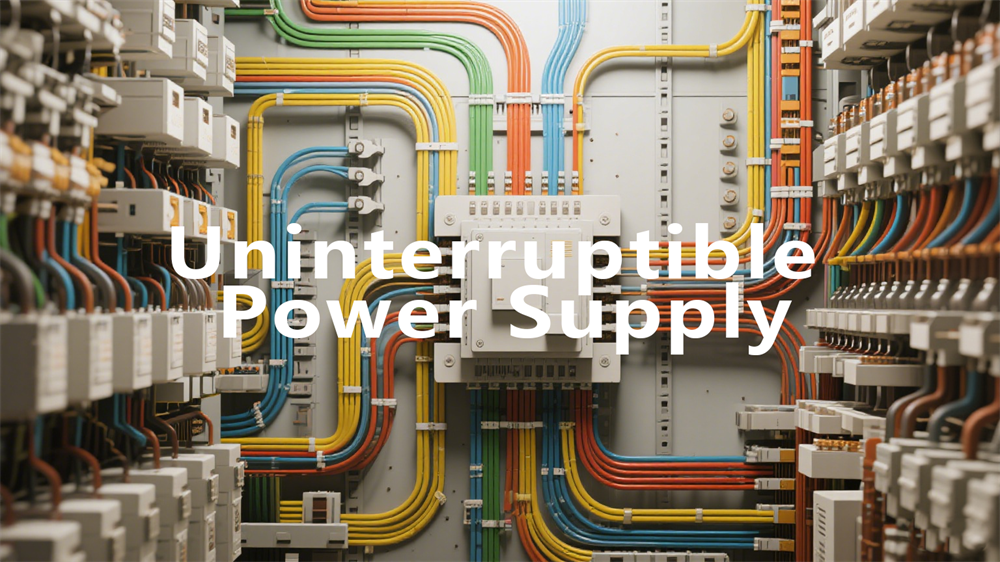
What is a UPS Uninterruptible Power Supply?
A UPS is an electrical device that provides emergency power to a load when the main power source fails. It differs from a generator by offering instantaneous backup, typically from batteries, and often includes power conditioning to filter out disturbances.
There are three primary types of UPS topologies:
Offline/Standby UPS: Supplies power directly from the utility until an outage, then switches to battery. Ideal for basic home use.
Line-Interactive UPS: Regulates voltage fluctuations without always switching to the battery, suitable for areas with unstable power.
Online/Double Conversion UPS: Continuously converts AC to DC and back to AC, providing the highest protection for sensitive equipment like servers.
These types influence how parameters like transfer time and efficiency play out in real-world use.
Main Parameters of UPS
When evaluating a UPS, focus on these key specifications. They determine the system's capacity, reliability, and suitability for your setup.
1. Power Capacity (VA/Watts)
The power capacity, rated in Volt-Amperes (VA) or Watts (W), indicates how much load the UPS can handle. VA accounts for apparent power, while Watts measure real power. For example, a UPS rated at 1000 VA might deliver 600-800 Watts, depending on the power factor. Always choose a UPS with 20-25% more capacity than your total load to allow for growth and inrush currents from devices like printers. Small loads are under 10 kVA, medium 10-60 kVA, and large over 60 kVA.
2. Runtime/Backup Time
This parameter defines how long the UPS can power your devices during an outage. Most internal batteries provide 10-15 minutes at full load, but extended battery modules (EBMs) can increase this to hours. Runtime depends on battery capacity (in Ampere-Hours, AH), load, and efficiency. For critical applications, aim for at least 5-10 minutes to allow safe shutdown.
3. Input and Output Voltage Range/Stability
Input voltage range (e.g., 160-280V) shows the UPS's tolerance for fluctuations before switching to battery. Output stability ensures consistent voltage (typically ±1-2% for static stability), preventing damage to sensitive electronics. Transient fluctuations should be under ±5%. Look for wide input ranges in unstable grid areas.
4. Efficiency
Efficiency measures how much input power converts to usable output, typically 85-95%. Higher efficiency reduces energy costs and heat generation—vital for large systems where low efficiency can add significant annual expenses. ENERGY STAR-certified UPSs meet minimum efficiency criteria based on output power.
5. Power Factor
Power factor (PF) indicates how effectively the UPS uses power, ranging from 0.8 to 1.0. A higher PF (e.g., 0.9-1) means better utilization and less strain on the grid. Low input PF can cause harmonic pollution, so opt for units with power factor correction (PFC).
6. Transfer Time
The time it takes to switch from utility to battery power, measured in milliseconds (ms). Offline UPS may have 4-10 ms, while online UPS has zero transfer time. Critical for sensitive loads, as delays can cause reboots.
7. Output Waveform
The shape of the AC output: pure sine wave (best for sensitive devices), modified sine wave, or square wave. Sine wave prevents stress and shutdowns in electronics like motors or medical equipment.
8. Overload Capacity
How much extra load the UPS can handle temporarily, e.g., 125% for 10 minutes or 150% for 1 minute. This protects against surges from starting devices.
9. Battery Type and Life
Common types include sealed lead-acid (SLA, 3-5 years life), valve-regulated lead-acid (VRLA), or lithium-ion (longer life, faster charging). Battery life affects maintenance costs; look for hot-swappable options.
10. Harmonic Distortion
Measures output voltage distortion (THD), ideally under 3-5%. High distortion can interfere with equipment.
11. Noise Level and Form Factor
Noise should be below 50-60 dB for office use. Form factors include tower, rackmount, or desktop, impacting space and installation.
12. Additional Features
Include surge protection, remote monitoring, and network management for cybersecurity. These enhance usability and protection.
How to Choose the Right UPS Based on These Parameters
1. Calculate your load in Watts/VA.
2. Determine required runtime and topology.
3. Check voltage stability and efficiency for your environment.
4. For homes, prioritize affordable offline units; for data centers, go online with high PF and low THD.
5. Factor in scalability and warranty.
FAQs
Q: What's the difference between VA and Watts in UPS?
A: VA is apparent power; Watts is real power. Divide Watts by PF to get VA.
Q: How long do UPS batteries last?
A: Typically 3-5 years for lead-acid, longer for lithium-ion.
Q: Is sine wave output necessary?
A: Yes, for sensitive devices to avoid damage.
Q: Can I extend UPS runtime?
A: Yes, with external battery packs.
Q: What's the ideal efficiency for a UPS?
A: Over 90% for energy savings.
Tag:UPS,Charging




